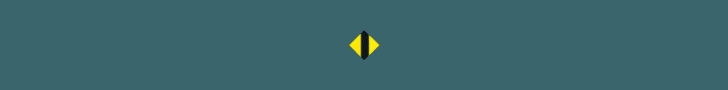Terms:
- ACH PUSH BANK TRANSFER: Basically, you're sending a transfer from the bank account you bought to your client's account or your drop account. Some people call it an ACH credit or even an ACH Push, 'cause you're shoving the dosh into the destination account which is the bank account you bought online to your drop account.
- Bank Drop: Is where the moolah ends up after the transfer. It could be your client's bank or your mate's in any state.
- A Spammed Account: Is the bank account where we're gonna nick the cash from and send it to our drop account. If you wanna make sure the bank account you bought can handle PUSH ACH BAN,
Here's how you do it:
1. First, get bank logs with email access.
2. Log in to the spamming bank account you purchased by connecting your Socks or RDP to the owner's IP.
3. Jump on the bank account.
- If you see External Transfer, then the account can handle ACH bank transfer.
- There are heaps of bank accounts out there that can do PUSH ACH bank transfers, but banks like Wells Fargo and BOA aren't great for ACH, even though they have the External Transfer ACH option.
- Never use calling logs (company fullz) for ACH Transfer since most of them are already blacklisted, even with cash. They'll stuff up your work.
4. After entering your username and password, you'll get a verification code sent to the phone or email attached to the account. It's always a good idea to get a log with Email Access so you can send the code to the Email.
5. Once the verification code is sent to the Email, grab it and enter it, then click on verify.
6. Once you've logged into the bank account you picked up, just give the 'Transfer' button a good ol' click.
7. Press the "Add an account to make a transfer" button.
8. This'll pop up next. It's where you'll chuck in your client's deets or the drop bank info. Just whack in the account details you'd use to send the dosh from the bank log.
- Routing Number
- Account Number
- Nickname
And click on "Continue".
9. After you've added your client/drop as external account, 2 teeny tiny deposits will be sent to your client/drop bank for verification. This takes 2-3 days to get the micro deposit which is less than $1.After 1-3 work days, when ya log into your client or drop account, you'll see the Micro Deposits that was sent.
10. Log back into the bank account or the spammy one ya bought, they'll ask ya to confirm the drop/customer account ya linked. Click on "confirm".
11. Ya'll see the external bank account log ya added last time, click on "Confirm".
12. You'll see two boxes askin' for the micro deposits which were sent to the client/drop account.
13. Now the next thing ya gotta do is make the transaction from the bank log we snagged to the drop/client account we chucked in the log.
Head back to the main account dashboard and give that "transfer" button another burl.
14. Click on "make a transfer from account".
Select the account that's got some dough on the bank log you picked up.
15. Usually, the cap for a single day is $10,000, but other banks offer better limits. Go for a "One Time Transfer" for Frequency and pick a date you want the cash to land in your Drop/Account. Then, press the "Submit Transfer" button.
16. Have one last Captain Cook at the page and if it all looks bonza, click on "Confirm Transfer".
17. When you swing by your Transfer History, you'll spot the recent Transfer you sent.
18. The money'll come through after a few days once the transaction's gone through.
- ACH PUSH BANK TRANSFER: Basically, you're sending a transfer from the bank account you bought to your client's account or your drop account. Some people call it an ACH credit or even an ACH Push, 'cause you're shoving the dosh into the destination account which is the bank account you bought online to your drop account.
- Bank Drop: Is where the moolah ends up after the transfer. It could be your client's bank or your mate's in any state.
- A Spammed Account: Is the bank account where we're gonna nick the cash from and send it to our drop account. If you wanna make sure the bank account you bought can handle PUSH ACH BAN,
Here's how you do it:
1. First, get bank logs with email access.
2. Log in to the spamming bank account you purchased by connecting your Socks or RDP to the owner's IP.
3. Jump on the bank account.
- If you see External Transfer, then the account can handle ACH bank transfer.
- There are heaps of bank accounts out there that can do PUSH ACH bank transfers, but banks like Wells Fargo and BOA aren't great for ACH, even though they have the External Transfer ACH option.
- Never use calling logs (company fullz) for ACH Transfer since most of them are already blacklisted, even with cash. They'll stuff up your work.
4. After entering your username and password, you'll get a verification code sent to the phone or email attached to the account. It's always a good idea to get a log with Email Access so you can send the code to the Email.
5. Once the verification code is sent to the Email, grab it and enter it, then click on verify.
6. Once you've logged into the bank account you picked up, just give the 'Transfer' button a good ol' click.
7. Press the "Add an account to make a transfer" button.
8. This'll pop up next. It's where you'll chuck in your client's deets or the drop bank info. Just whack in the account details you'd use to send the dosh from the bank log.
- Routing Number
- Account Number
- Nickname
And click on "Continue".
9. After you've added your client/drop as external account, 2 teeny tiny deposits will be sent to your client/drop bank for verification. This takes 2-3 days to get the micro deposit which is less than $1.After 1-3 work days, when ya log into your client or drop account, you'll see the Micro Deposits that was sent.
10. Log back into the bank account or the spammy one ya bought, they'll ask ya to confirm the drop/customer account ya linked. Click on "confirm".
11. Ya'll see the external bank account log ya added last time, click on "Confirm".
12. You'll see two boxes askin' for the micro deposits which were sent to the client/drop account.
13. Now the next thing ya gotta do is make the transaction from the bank log we snagged to the drop/client account we chucked in the log.
Head back to the main account dashboard and give that "transfer" button another burl.
14. Click on "make a transfer from account".
Select the account that's got some dough on the bank log you picked up.
15. Usually, the cap for a single day is $10,000, but other banks offer better limits. Go for a "One Time Transfer" for Frequency and pick a date you want the cash to land in your Drop/Account. Then, press the "Submit Transfer" button.
16. Have one last Captain Cook at the page and if it all looks bonza, click on "Confirm Transfer".
17. When you swing by your Transfer History, you'll spot the recent Transfer you sent.
18. The money'll come through after a few days once the transaction's gone through.