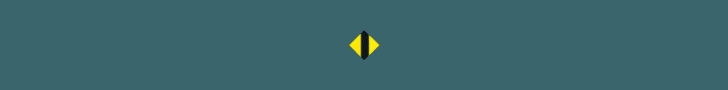In this instructional exercise we will figure out how to hack a shopping site data set and concentrate Visa informations of their Clients!
Things required:
Havij 1.16 Star
SQLi-DB
Checking Dorks(CLICK)
Weak Locales
How to track down weak destinations?
To find weak locales, you really want to utilize the SQLi-DB and the checking numskulls.
Duplicate one of the goof balls and glue it in SQLi-DB
Set up the setting and snap on the "examine" button
When you the filtering begins, the outcome will be displayed in the textboxt as underneath
Click on Helpless against channel the outcome and just show the weak outcomes
Taking advantage of and unloading information
Presently, you really want to run Havij as overseer and follow the means underneath
Glue the weak site in the objective TextBox on Havij and click Examine
When the interaction got done, you will see something (databse) on your Havij log box
Click on Tables>Get Tables and you will see every one of the tables that are in the data set
Presently, search for a table named "Requests" or something almost identical. Tick the table and tap on Get Sections
You will get the segments that are in the table "Requests". Presently tick on something that connected with Mastercards data, for example, cc_number , cc_type , cc_expired_year , cc_expired_month , and cvv or cvv2. Whenever you're finished, click on Get Information
Simply hang tight for the unloading progress and you will get the informations
Things required:
Havij 1.16 Star
SQLi-DB
Checking Dorks(CLICK)
Weak Locales
How to track down weak destinations?
To find weak locales, you really want to utilize the SQLi-DB and the checking numskulls.
Duplicate one of the goof balls and glue it in SQLi-DB
Set up the setting and snap on the "examine" button
When you the filtering begins, the outcome will be displayed in the textboxt as underneath
Click on Helpless against channel the outcome and just show the weak outcomes
Taking advantage of and unloading information
Presently, you really want to run Havij as overseer and follow the means underneath
Glue the weak site in the objective TextBox on Havij and click Examine
When the interaction got done, you will see something (databse) on your Havij log box
Click on Tables>Get Tables and you will see every one of the tables that are in the data set
Presently, search for a table named "Requests" or something almost identical. Tick the table and tap on Get Sections
You will get the segments that are in the table "Requests". Presently tick on something that connected with Mastercards data, for example, cc_number , cc_type , cc_expired_year , cc_expired_month , and cvv or cvv2. Whenever you're finished, click on Get Information
Simply hang tight for the unloading progress and you will get the informations