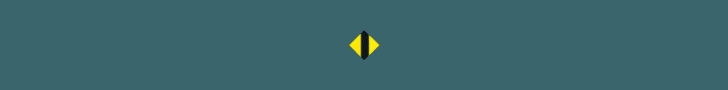Perceive the name of the secret Wi Fi network 2022
The proprietors of some remote passageways design them so they don't communicate their name (ESSID). This is thought of, as they would like to think, extra insurance (alongside the secret key) TD.
Basically, a secret Wi-Fi organization (stowed away) is an organization that isn't noticeable in that frame of mind of accessible organizations. To associate with it, you should enter its name physically.
As a matter of fact, this technique for security is illogical, if by some stroke of good luck on the grounds that at specific minutes the name of the remote organization (ESSID) is still transmission in an open structure.
There is an entire arrangement of suggestions on the best way to safeguard your remote switch. Yet, this kind of security (concealing the name of Wi-Fi), as well as separating by Macintosh address, are not suggested for use, since they make specific challenges genuine clients and give no insurance.
This material shows the disappointment of security by concealing the organization. The following area will show that it is so natural to sidestep Macintosh sifting.
The most effective method to see stowed away Wi-Fi organizations
How about we start with the way that secret organizations are not really covered up. They are exceptionally simple to see with Airodump-ng. To do this, we make an interpretation of our remote card into screen mode:
ifconfig wlan0 down && iwconfig wlan0 mode screen && ifconfig wlan0 up
What's more, run Airodump-ng:
airodump-ng wlan0
1542759723640-png.1758
Focus on line
20: 02: AF: 32 2:61 - 40 108 3 0 6 54e WPA2 CCMP PSK <length: 3>
This is the "covered up" Wi-Fi organization. All information, with the exception of ESSID, is accessible on a standard with other passageways. Also, we definitely know something about the ESSID: <length: 3>. This implies that the length of the name is 3 characters.
We will get familiar with the name of this TD by running animal power utilizing the mdk3 program. Until further notice, we should continue on toward one more secret Wi-Fi organization and figure out its name with Airodump-ng.
Getting the name of a secret Wi-Fi network utilizing Airodump-ng
The organization name (ESSID) is communicated in the transmission free and can be captured during client association. You can trust that the client will interface in a characteristic manner, or you can accelerate the cycle if you "take out" (deauthenticate) from the passageway. From that point onward, it will promptly begin to reconnect, the name of the organization will show up in the transmission in clear text, and we, thus, will catch it. The arrangement of activities relates precisely to the one depicted in the article "Catching handshakes in Kali Linux". Consequently, in the event that you are as of now acquainted with it, it will be very simple for you.
We look accessible to go after the passageway
airodump-ng wlan0
1542759798353-png.1759
Network with a secret name:
20: 25: 64: 16: 58: 8C - 42 1856 0 0 1 54e WPA2 CCMP PSK <length: 11>
Its BSSID is 20: 25: 64: 16: 58: 8C, the length of its name is 11 characters, it deals with channel 1. So I run airodump-ng on the main channel:
airodump-ng wlan0 - - channel 1
Assuming that you remember, during the handshake catch, I additionally showed the - w key after which the record name prefix followed. This should be possible now - since the capture of a handshake doesn't forestall the recognizable proof of the name of the secret TD. For this situation, you will solve two problems at once on the double.
You can sit idle - simply trust that somebody will associate or reconnect normally. In the event that you are in a rush, you can drive the cycle utilizing de-confirmation assault.
To do this, we open another terminal window and type the order there:
aireplay-ng - 0 3 - a 20: 25: 64: 16: 58: 8C wlan0
Here - 0 methods deauthentication, 3 methods the quantity of sent bundles, - a 20:25: 64: 16: 58: 8C is the CSS ID of the objective AP, and wlan0 is the organization interface in screen mode.
The proprietors of some remote passageways design them so they don't communicate their name (ESSID). This is thought of, as they would like to think, extra insurance (alongside the secret key) TD.
Basically, a secret Wi-Fi organization (stowed away) is an organization that isn't noticeable in that frame of mind of accessible organizations. To associate with it, you should enter its name physically.
As a matter of fact, this technique for security is illogical, if by some stroke of good luck on the grounds that at specific minutes the name of the remote organization (ESSID) is still transmission in an open structure.
There is an entire arrangement of suggestions on the best way to safeguard your remote switch. Yet, this kind of security (concealing the name of Wi-Fi), as well as separating by Macintosh address, are not suggested for use, since they make specific challenges genuine clients and give no insurance.
This material shows the disappointment of security by concealing the organization. The following area will show that it is so natural to sidestep Macintosh sifting.
The most effective method to see stowed away Wi-Fi organizations
How about we start with the way that secret organizations are not really covered up. They are exceptionally simple to see with Airodump-ng. To do this, we make an interpretation of our remote card into screen mode:
ifconfig wlan0 down && iwconfig wlan0 mode screen && ifconfig wlan0 up
What's more, run Airodump-ng:
airodump-ng wlan0
1542759723640-png.1758
Focus on line
20: 02: AF: 32 2:61 - 40 108 3 0 6 54e WPA2 CCMP PSK <length: 3>
This is the "covered up" Wi-Fi organization. All information, with the exception of ESSID, is accessible on a standard with other passageways. Also, we definitely know something about the ESSID: <length: 3>. This implies that the length of the name is 3 characters.
We will get familiar with the name of this TD by running animal power utilizing the mdk3 program. Until further notice, we should continue on toward one more secret Wi-Fi organization and figure out its name with Airodump-ng.
Getting the name of a secret Wi-Fi network utilizing Airodump-ng
The organization name (ESSID) is communicated in the transmission free and can be captured during client association. You can trust that the client will interface in a characteristic manner, or you can accelerate the cycle if you "take out" (deauthenticate) from the passageway. From that point onward, it will promptly begin to reconnect, the name of the organization will show up in the transmission in clear text, and we, thus, will catch it. The arrangement of activities relates precisely to the one depicted in the article "Catching handshakes in Kali Linux". Consequently, in the event that you are as of now acquainted with it, it will be very simple for you.
We look accessible to go after the passageway
airodump-ng wlan0
1542759798353-png.1759
Network with a secret name:
20: 25: 64: 16: 58: 8C - 42 1856 0 0 1 54e WPA2 CCMP PSK <length: 11>
Its BSSID is 20: 25: 64: 16: 58: 8C, the length of its name is 11 characters, it deals with channel 1. So I run airodump-ng on the main channel:
airodump-ng wlan0 - - channel 1
Assuming that you remember, during the handshake catch, I additionally showed the - w key after which the record name prefix followed. This should be possible now - since the capture of a handshake doesn't forestall the recognizable proof of the name of the secret TD. For this situation, you will solve two problems at once on the double.
You can sit idle - simply trust that somebody will associate or reconnect normally. In the event that you are in a rush, you can drive the cycle utilizing de-confirmation assault.
To do this, we open another terminal window and type the order there:
aireplay-ng - 0 3 - a 20: 25: 64: 16: 58: 8C wlan0
Here - 0 methods deauthentication, 3 methods the quantity of sent bundles, - a 20:25: 64: 16: 58: 8C is the CSS ID of the objective AP, and wlan0 is the organization interface in screen mode.