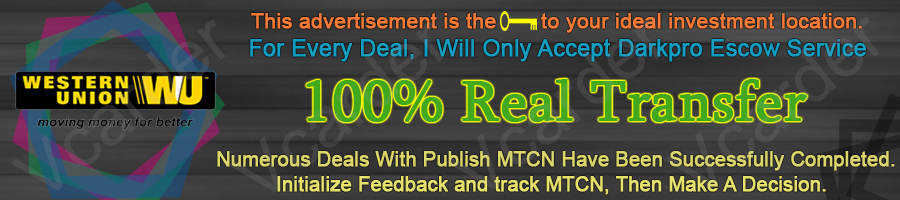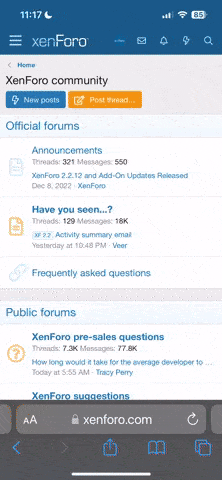Now when designing a check, make sure you have the following information
1• Name on bank log
2• Address on bank log
3• Account number and
4• Routine number of the bank log
1• Now you have the above information, let go to this website to start the check design
https://www.extravaluechecks.com/
The image I uploaded shows how the sites interface looks like ….
3• Now you can go for the
- Best value checks or
- Personal checks or
- Parchment checks
But don’t go for business checks, even if it is a business log, you can still use any of the above to work on it.
4• So you can decide to use any of this.
5• Now choose anything here, it doesn’t really matter like that, you can choose one or two boxes or anything but make sure you click “YES” for the EZsheld check fraud protection.
6• Click on “ADD TO CART”
Now for those who just joined let do a quick recap of the tut
7• After you have chosen the check you want to design, Click on ADD TO CART.
8• Now this the Most important part, the account information, putting the wrong info here can get your check to be rejected
So lemme show y’all how to fill them up correctly
]
9• Now this is where you write the Bank name and Bank address, don’t go and write the address of client or log owner here,some banks even put their logos here but that one is optional.
Now sometimes when you buy a log, they provide you the address of the log only, they don’t add the bank address.
If that happens let me show you the trick to get address of the bank the log owner saves with. (Remember the bank address is different from client address or log owner address)
• Copy the Routing number of the log, go to google and paste it there. They will show you the Address of the bank
• So here is the bank address you got from google using the routing number
10• Now put the account number and Routing Number here.
As for the Check number, you can put any Random 4 digits there.
• Next step is filling with the name and address of the owner of the hacked bank log you using
11• This is the information that will appear on the top left corner of the check, Put the Name and Address of the log information here.
12• You can tick this box, I think the blank check is now finally designed.After that on the Check Image so it enlarges
13• The Check enlarges when u click on the small image
14• Now right click on the image and click on “SAVE IMAGE AS….” So as to save the check pic on your PC
15• Check finally saved , this will look like a professional check designed with a software.
• Next tut will be on how to edit the check and then how to deposit the check so it reflect in less than 24hrs
Ok after the continuation of the check tutorial will take some time to share some of the questions I saw here today
1• Name on bank log
2• Address on bank log
3• Account number and
4• Routine number of the bank log
1• Now you have the above information, let go to this website to start the check design
https://www.extravaluechecks.com/
The image I uploaded shows how the sites interface looks like ….
3• Now you can go for the
- Best value checks or
- Personal checks or
- Parchment checks
But don’t go for business checks, even if it is a business log, you can still use any of the above to work on it.
4• So you can decide to use any of this.
5• Now choose anything here, it doesn’t really matter like that, you can choose one or two boxes or anything but make sure you click “YES” for the EZsheld check fraud protection.
6• Click on “ADD TO CART”
Now for those who just joined let do a quick recap of the tut
7• After you have chosen the check you want to design, Click on ADD TO CART.
8• Now this the Most important part, the account information, putting the wrong info here can get your check to be rejected
So lemme show y’all how to fill them up correctly
]
9• Now this is where you write the Bank name and Bank address, don’t go and write the address of client or log owner here,some banks even put their logos here but that one is optional.
Now sometimes when you buy a log, they provide you the address of the log only, they don’t add the bank address.
If that happens let me show you the trick to get address of the bank the log owner saves with. (Remember the bank address is different from client address or log owner address)
• Copy the Routing number of the log, go to google and paste it there. They will show you the Address of the bank
• So here is the bank address you got from google using the routing number
10• Now put the account number and Routing Number here.
As for the Check number, you can put any Random 4 digits there.
• Next step is filling with the name and address of the owner of the hacked bank log you using
11• This is the information that will appear on the top left corner of the check, Put the Name and Address of the log information here.
12• You can tick this box, I think the blank check is now finally designed.After that on the Check Image so it enlarges
13• The Check enlarges when u click on the small image
14• Now right click on the image and click on “SAVE IMAGE AS….” So as to save the check pic on your PC
15• Check finally saved , this will look like a professional check designed with a software.
• Next tut will be on how to edit the check and then how to deposit the check so it reflect in less than 24hrs
Ok after the continuation of the check tutorial will take some time to share some of the questions I saw here today