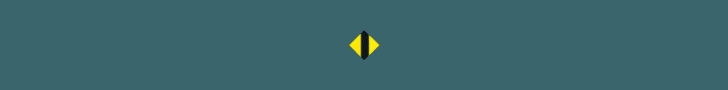˜
˜”*°• Dream Hack •°*”˜
Guest
Unregistered / Unconfirmed
Ok,this is really small thing,but this thing can save you ass BIGTIME,there were few times when my Freebie Account's crashed and my real net was pinging all websites while it was reconnecting,and this is VERY VERY BAD thing,or some other softwares leaks or whatever,its big mess.I didnt wrote it myself,it will be copy paste from lampeduza,enjoy and be safe.
To make long story short and reasons for using Comodo Firewall behind, let me get straight to the topic.
Now everyone is using Freebie Account's these days, no matter what It is PPTP, L2TP, OpenVPN or anything else. The problem occurs when connection is dropped and you're fully exposed. In order to prevent that kind of a situation you need to completely block all non-Freebie Account's traffic using firewall (Comodo in this case, but works with any other firewall as well). You've got to create the following global rule by doing the following:
Comodo Firewall -> Firewall -> Network Security Policy -> Global Rules -> Add
Action: Block
Protocol: IP
Direction: In/Out
Source Address: Network Zone - (You Internet Access zone, ex. home #1)
Destination Address: Exclude - IPv4 Single Address - Entry address of server
Now the Entry address of server would be the remote IP of the Freebie Account's server you're connecting to. OpenVPN for example will reflect that IP in *.ovpn config file under "remote" string.
Small, but highly important add-on to your security.
To make long story short and reasons for using Comodo Firewall behind, let me get straight to the topic.
Now everyone is using Freebie Account's these days, no matter what It is PPTP, L2TP, OpenVPN or anything else. The problem occurs when connection is dropped and you're fully exposed. In order to prevent that kind of a situation you need to completely block all non-Freebie Account's traffic using firewall (Comodo in this case, but works with any other firewall as well). You've got to create the following global rule by doing the following:
Comodo Firewall -> Firewall -> Network Security Policy -> Global Rules -> Add
Action: Block
Protocol: IP
Direction: In/Out
Source Address: Network Zone - (You Internet Access zone, ex. home #1)
Destination Address: Exclude - IPv4 Single Address - Entry address of server
Now the Entry address of server would be the remote IP of the Freebie Account's server you're connecting to. OpenVPN for example will reflect that IP in *.ovpn config file under "remote" string.
Small, but highly important add-on to your security.