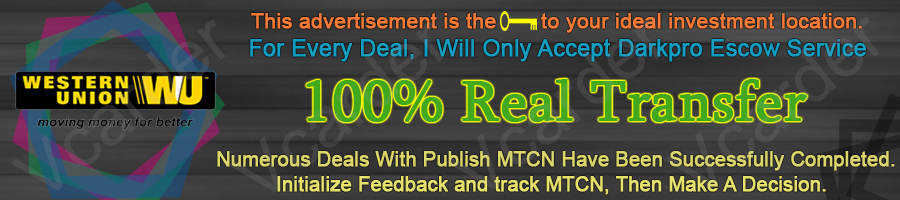Introduction
Whilst Apple's security protocols are robust, a demonstrably reliable method for securing successful orders involves modifying delivery addresses subsequent to order placement.
This guide provides a step-by-step elucidation of the rerouting technique. Through utilisation of appropriate card details and meticulous execution, one may consistently acquire iPhones, MacBooks, iPads, and other Apple merchandise via carding. The paramount consideration involves adeptly navigating their customer service framework and possessing precise knowledge of the optimal juncture at which to request address amendments.
Requirements
The following BINs exhibit elevated trust thresholds and are less prone to flagging by Apple’s security systems. Typically issued by major financial institutions, these BINs have proven efficacious in prior operations.
Part 1: Order Placement Protocol
1.1. Commence by activating your Anti-Detection Profile and conducting a naturalistic search for "Apple Store" or "Buy iPhone 17" on Google. Proceed organically through search results to access Apple’s official website. This establishes a credible session history (warming up).
1.2. Upon accessing Apple’s website, dedicate time to reviewing product specifications, colour variants, and compatible accessories—mirroring authentic purchaser behaviour. This activity reinforces the legitimacy of your session.
1.3. Identify the intended product and add it to your cart.
1.4. Meticulously review cart contents and configuration options, emulating the diligence of a bona fide customer (again, warming up).
Part 2: Checkout
This section must be executed with due care:
2.1. Utilise the guest checkout option exclusively. Creating an account may result in additional verification measures.
2.2. Input the CC details meticulously by hand, refrain from copying & pasting. Ensure the billing address corresponds precisely with the details registered to the cardholder.
2.3. Select the same address for shipping as the billing address. This minimises suspicion during the initial transaction phase.
Part 3: Altering the Address
This is the critical stage. Once the order status updates to "Preparing to Ship," the optimal moment for action has arrived.
By this point, Apple will have successfully verified and authorised the transaction, completed any necessary fraud assessments, and initiated warehouse processing. Their primary security screening is concluded, rendering this the most opportune time to request modifications to the shipping details.
3.1. Initiate communication via Apple’s online chat function or phone support line.
3.2. At this juncture, SE skills are imperative. The objective is to convince the representative that you are the legitimate cardholder.
For example, during an online chat enquiry:
"Hi, I need to change the shipping address for order #[Order Number]. I’ve recently relocated and neglected to update it at checkout."
This is merely an illustrative example; customise your approach as needed.
3.3. Furnish the drop address where you wish the item to be dispatched; a secure location that does not compromise your anonymity.
Part 4: Post-Address Modification:
4.1. Regularly verify the tracking information to confirm the revised shipping details and intended destination.
4.2. Arrange to retrieve the package at the designated drop address discreetly.
FAQ
- Why do orders get cancelled?
This typically occurs due to a flagged payment card or an invalid address. Try an alternative card from the suggested BINs or using a new delivery address.
- What if customer service refuses to change the address?
Should the initial representative decline your request, simply attempt the process again with a different agent. The outcome largely hinges on your SE skills.
- Can a reshipping service be used?
This is inadvisable. Reshipping services are frequently flagged by Apple’s security protocols, as many employ refund exploitation tactics, claiming items as damaged or undelivered, to obtain additional Apple products. Such methods significantly elevate the associated risks.
Whilst Apple's security protocols are robust, a demonstrably reliable method for securing successful orders involves modifying delivery addresses subsequent to order placement.
This guide provides a step-by-step elucidation of the rerouting technique. Through utilisation of appropriate card details and meticulous execution, one may consistently acquire iPhones, MacBooks, iPads, and other Apple merchandise via carding. The paramount consideration involves adeptly navigating their customer service framework and possessing precise knowledge of the optimal juncture at which to request address amendments.
Requirements
- UHQ Cards: Success necessitates UHQ cards. First-hand credit cards particulars—sourced from cardholders residing in the same city as your drop address—are imperative.
- Secure Drop Address: This location shall receive dispatched Apple goods. It must correspond to the billing address city listed on your card. Select an address unlinked to your genuine identity and operable without risk. DROPS FOR CARDING
- Matching Email Address: Establish an email resembling the cardholder’s name (e.g., [email protected]). This lends authenticity during engagements with Apple’s customer service. Gmail or Outlook domains are preferable.
- Anti-Detection Profile for Carding
- A residential & clean SOCKS5 proxy situated as near as possible to the cardholder's billing address, subsequently integrating it with your anti-detection profile. FRAUD SCORE
- Optional: If UserAgent data is accessible, spoof the UA.
The following BINs exhibit elevated trust thresholds and are less prone to flagging by Apple’s security systems. Typically issued by major financial institutions, these BINs have proven efficacious in prior operations.
- 440066 / BANK OF AMERICA - CONSUMER CREDIT / VISA / CREDIT / NON-VBV
- 441712 / JPMORGAN CHASE BANK N.A. / VISA / CREDIT / CLASSIC
- 601100 / DISCOVER BANK / DISCOVER / CREDIT / PERSONAL
- 410039 / CITIBANK N.A.- COSTCO / VISA / CREDIT / CLASSIC
Part 1: Order Placement Protocol
1.1. Commence by activating your Anti-Detection Profile and conducting a naturalistic search for "Apple Store" or "Buy iPhone 17" on Google. Proceed organically through search results to access Apple’s official website. This establishes a credible session history (warming up).
1.2. Upon accessing Apple’s website, dedicate time to reviewing product specifications, colour variants, and compatible accessories—mirroring authentic purchaser behaviour. This activity reinforces the legitimacy of your session.
1.3. Identify the intended product and add it to your cart.
1.4. Meticulously review cart contents and configuration options, emulating the diligence of a bona fide customer (again, warming up).
Part 2: Checkout
This section must be executed with due care:
2.1. Utilise the guest checkout option exclusively. Creating an account may result in additional verification measures.
2.2. Input the CC details meticulously by hand, refrain from copying & pasting. Ensure the billing address corresponds precisely with the details registered to the cardholder.
2.3. Select the same address for shipping as the billing address. This minimises suspicion during the initial transaction phase.
Part 3: Altering the Address
This is the critical stage. Once the order status updates to "Preparing to Ship," the optimal moment for action has arrived.
By this point, Apple will have successfully verified and authorised the transaction, completed any necessary fraud assessments, and initiated warehouse processing. Their primary security screening is concluded, rendering this the most opportune time to request modifications to the shipping details.
3.1. Initiate communication via Apple’s online chat function or phone support line.
3.2. At this juncture, SE skills are imperative. The objective is to convince the representative that you are the legitimate cardholder.
For example, during an online chat enquiry:
"Hi, I need to change the shipping address for order #[Order Number]. I’ve recently relocated and neglected to update it at checkout."
This is merely an illustrative example; customise your approach as needed.
3.3. Furnish the drop address where you wish the item to be dispatched; a secure location that does not compromise your anonymity.
Part 4: Post-Address Modification:
4.1. Regularly verify the tracking information to confirm the revised shipping details and intended destination.
4.2. Arrange to retrieve the package at the designated drop address discreetly.
FAQ
- Why do orders get cancelled?
This typically occurs due to a flagged payment card or an invalid address. Try an alternative card from the suggested BINs or using a new delivery address.
- What if customer service refuses to change the address?
Should the initial representative decline your request, simply attempt the process again with a different agent. The outcome largely hinges on your SE skills.
- Can a reshipping service be used?
This is inadvisable. Reshipping services are frequently flagged by Apple’s security protocols, as many employ refund exploitation tactics, claiming items as damaged or undelivered, to obtain additional Apple products. Such methods significantly elevate the associated risks.